I use Microsoft Publisher to do this but you can use any desktop publishing program that will allow you to change the color of the graphic.
Choose the paper you would like to "recolor" and print as cardstock and cut it into a sheet measuring 8.5" x 11". I happen to love toile and polka dots so that is what I will be using. I lucked out on the beautiful navy toile wrapping paper when I was shopping at Marshall's several years ago! I just seem to find everything I need there!
Scan your 8.5" x 11" piece of paper and save it as a graphic file on your computer.
Using MS Publisher create a new blank document (Full Page) then Insert -> Picture -> From File
Navigate to where you have the graphic saved, click on the file, then click Insert
Your graphic is now in the document.
Right click on the picture and choose Format Picture
Click on the Recolor button
Click on the More Colors line
Click on the color you would like to change it to.
Click OK on the next 3 screens. And, there you have it!
Print this out on white card stock and this is what you get! I did the same process with the polkadot wrapping paper I had. I just changed the color to orange.
It works best when what you originally scan is a dark color such as navy or black. Now you can use this cardstock to make some pretty bag collars for all those gift bags you need to decorate! This is exactly what I did on the aqua gift bag in my previous post! Try it out! It's easy and fun. If you have any questions, you know you can always email me!!
~ Becky
























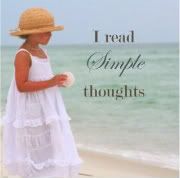


Very fun idea! Thanks for the tip!
ReplyDeleteThanks, Becky! I'm looking forward to summer to have time to try some of your wonderful tutorials!
ReplyDeleteMy favorites are toile and polka dots too!! Are we twins separated at birth???
-Patti
Love this idea!!!
ReplyDelete